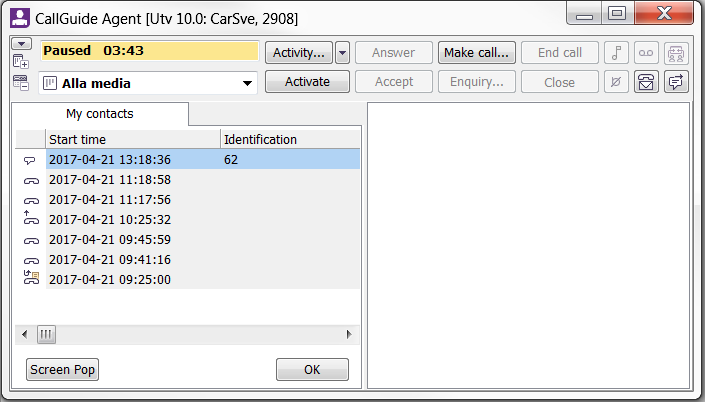
A history of the contacts you have worked with during the day in CallGuide Agent can be viewed by selecting Functions |My contacts in the main menu, or by using theCtrlK shortcut command.
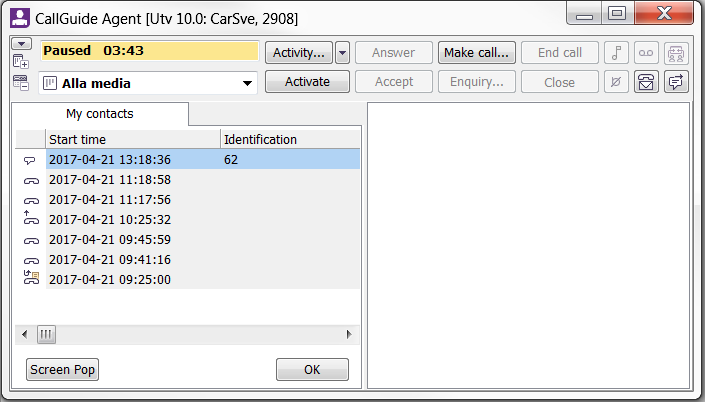
The icons to the left indicate the contact type. They are the same seen in the Contacts in progress area and parked contacts.
You can double-click on a contact to get more detailed information about the contact.
.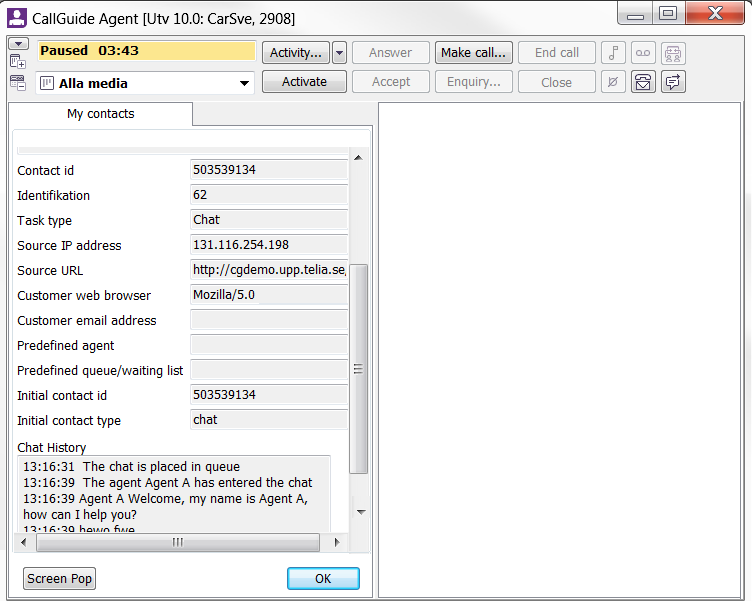
The information about the contacts is saved locally on your computer. The log is deleted when you log out from CallGuide Agent. However, you can find facts about the contact later, in Interaction View. This is also where you see the chat history from the detail view for a chat contact in My contacts.